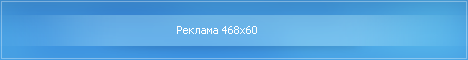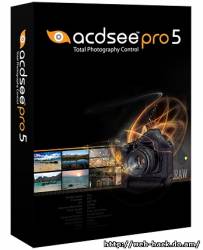Меню сайта
Категории раздела
| ОС [52] |
| Portable [428] |
| Русификаторы [6] |
| Софт [142] |
| Система [47] |
| Интернет [163] |
| Безопастность [111] |
| Офис [32] |
| Графика [168] |
| Мультимедия [288] |
| CD/DVD [123] |
| Общение [5] |
| Взлом [1] |
Наш опрос
Статистика
Онлайн всего: 1
Гостей: 1
Пользователей: 0
Наши партнеры
| Главная » Файлы » Программы/Софт » Графика |
ACDSee Pro 5 Build 110 Final RUS (RePack by loginvovchyk)
| 28.09.2011, 16:00 | |
| ACDSee Pro - профессиональная программа для работы с цифровыми фотографиями, которая обладает расширенным набором функций, рассчитанных на профессиональных фотографов. Поддерживает более 100 форматов графических файлов, позволяет работать с RAW-изображениями, автоматически сортировать фотографии по параметрам, полученным из цифровых фотокамер, содержит эффективный визуальный метод добавления к изображениям метатегов и быструю пакетную обработку большого количества картинок, в том числе и в RAW формате. Кроме того, здесь присутствуют инструменты для независимого регулирования цветовых каналов, исправления артефактов фотографий, появляющихся из-за погрешностей оптики, добавления "водяных знаков", работы с IPTC-метаданными, имеется возможность архивирования графических коллекций в ZIP-файлы, запись на CD или DVD и многое другое. Продукт позволяет просматривать, редактировать, систематизировать, публиковать и архивировать каталоги фотографий. Кроме того, осуществляется поддержка и обработка RAW файлов, имеются мощные средства систематизации, такие, как настраиваемые папки и категории, функции быстрого редактирования, визуальная маркировка и поддержка управления цветом для ICC и ICM профайлов, которые отвечают всем профессиональным потребностям пользователей. Продукт помогает существенно упростить процесс обработки цифровых фотографий от начала до конца. Возможности программы: » Мгновенный просмотр вашей коллекции фотографий » Организация файлов по категориям, ключевым словам, рейтингу, мета-данным и т.д. » Быстрое тегирование ваших фотографий для дальнейшей обработки » Быстрый поиск любой фотографии и сохранение их для продолжительного использования » Просмотр и обработка свыше 100 типов графических файлов » Просмотр ваших картинок при помощи быстрейшей технологии просмотра » Объединенные мощная технология недеструктивной обработки изображений и точный попиксельный редактор в единой среде » Преобразование экспозиции, цвета, чистоты, качества и геометрии ваших фотографий » Обработка сотен фотографий одновременно в пакетном режиме » Копирование фотографий и папок на ваш онлайн-аккаунт при помощи простого интерфейса Drag-and-Drop » Простая и удобная организация изображений онлайн, используя древо-видную структуру » Создание альбомов для публикации с поддержкой защиты доступа к ним паролем » Революционная среда обработки изображений » Удобный загрузчик файлов по FTP протоколу » Свободная публикация фотографий онлайн » Поддержка SMTP протокола для e-mail » Интуитивно-понятный интерфейс » Гибкие пресеты недеструктивной обработки фотографий » Понижение шумов на фотографиях » Инструменты обработки изображений Advanced Color и Vibrance Tool ACDSee Pro 5 is the most complete solution for the enhancement and control of image production for professional photographers. Pro 5 is the only solution that allows photographers to carry out the essential elements of the photography creative process and distribution in one place. The standard version, ACDSee 14, gives sophisticated amateurs the high end tools they need to produce professional quality results and easily manage their library of images. Both products provide professional quality features normally found across multiple traditional products such as Adobe Photoshop, Bridge and Lightroom, at a much lower cost. They also offer users the ability to share images via social media networks and on the company’s free online photo sharing service, ACDSeeOnline.com. “The declining cost of digital cameras has enabled better image capture, however the cost of software has not fallen dramatically,” said Doug Vanderkerkhove, Founder and CEO of ACD Systems. “While great cameras are more accessible to both pros and amateurs, the second part of the process—enabling more creativity, better control and accessibility of the photos taken--has lagged far behind for everyone but the elite. ACD Systems is striving to change that. Democratization of quality photography tools is something that we feel very strongly about. ACD System’s commitment to this has engendered incredible loyalty around the world. These new products symbolize a renewed dedication to both professional and amateur photographers, and to the art of photography.” ACDSee Pro 5 Build 110 Release Notes New Features - Dodge and Burn tool. - Color Labels. - New Export for convenient one-step method for generating multiple output files from a single source image. - Drawing Tools (Pencil, Rectangle, Ellipse, Line, Arrow, Polygon, Curve). - Split Toning. - Smart Sharpening with the edge-detection mask slider. - Lomo, Orton, and Collage special effects. - Remove Metadata feature for direct removal of metadata without converting file format or re-encoding image data. Enhancements - Relocated Edit to a top level application mode for quick access to pixel level editing tools. - Added support for new EXIF 2.3 metadata fields. - New thumbnail overlay icons for fast rating, tagging, and labeling of files. - Property pane now available in Develop and Edit mode. - Advancements to the undo buffer in Edit mode for improved experience with large resolution images. - Repair tool defaults to ‘Last Used’ preset allowing for continued cloning on multiple images in a row without needing to constantly change the radio button. - File modified time is now updated when embedding ACDSee metadata. - Option to turn on or off the Tag/Rate/Label control at top of property pane. - Import dialog option to import files into separate folders based on file’s date. - Performance improvements for instant category assignment on larger databases. - Category tab added to the property pane for easy setting of categories in all modes. - Hovering over image now displays pixel RGB values in the status bar of Develop and Edit mode. - One-click toggles between 100% and default zoom in View mode. - Option to display the check boxes for categories, and radio buttons for ratings in the Organize pane. - Ability to set customized default settings for RAW conversion (General, Advanced Color, Tone Curves, Noise Reduction). - Option to accelerate panning speed for easier panning of high resolution images. Fixed - Spacebar failed to switch to panning tool when zoomed in on image when using Selections tool. - QuickView window changed position when not maximized and taskbar was positioned at top or left of the desktop. - Defects in repair tool, including quality issues when drawing outside the image and releasing the mouse button. - Mouse wheel not scrolling through Edit mode filters when the scroll bar was available. - Unable to set temperature/tint to 4990/0 for a RAW file in Develop mode. - Tagged overlay failed to function for selected image if Organize or Folder pane had focus. - Change Binding button incorrectly disabled for network folders in Database Maintenance. - Quick viewing of embedded JPG in RAW files stopped working in View mode when emailing a RAW image in ACDSee. - Properties Pane showing pixels per inch when the resolution units specified in metadata as pixels per centimeters. - ACDSee Metadata in header and footer did not update in full screen View Mode. - In some cases, ACDSee would crash when encountering images with dates before 1970. - RAW Support for Cameras - ACD is committed to releasing regular free updates to support RAW files from new camera models as they become available. View the complete list of supported RAW formats. Информация о программе Название: ACDSee Pro Версия: 5 Build 110 Год выпуска: 2011 Платформа: Windows XP/Vista/7 Язык интерфейса: русский Лекарство: patch Размер: 75.9 Mb | |
| Просмотров: 375 | Загрузок: 0 | Рейтинг: 0.0/0 | |
| Всего комментариев: 0 | |
Мини-чат
Поиск по сайту
Облако тегов